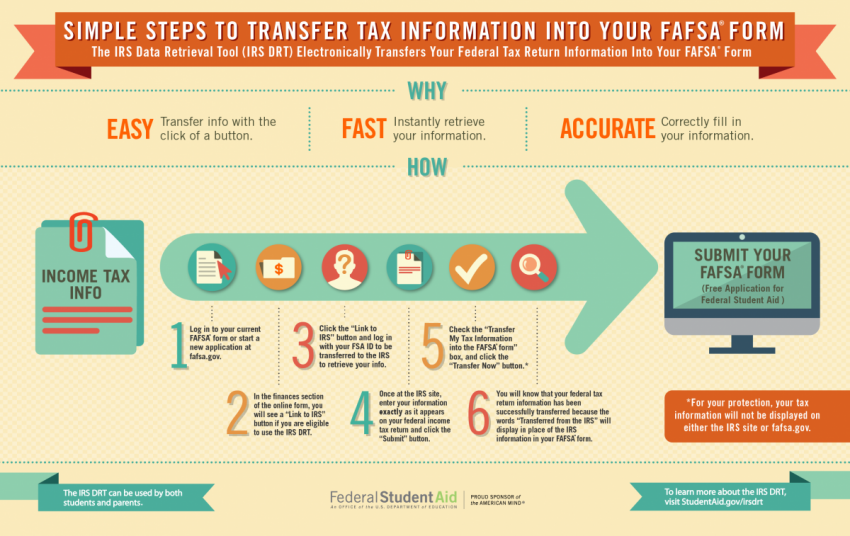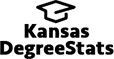Apply for Federal Financial Aid
Step 1: Complete the FAFSA (the 2024-2025 is available in December 2023).
Create an FSA ID so that you can log in to U.S. Department of Education websites. Your parents may also need to create an FSA ID if they are required to provide information on your FAFSA.
Complete the FAFSA (Free Application for Federal Student Aid). Don't forget to add our Title IV School Code (005500) so that your FAFSA results are sent to us.
Please note: Application for admissions to Manhattan Tech is a separate process.
- What information is needed to complete the FAFSA?
- Your Social Security number (be sure to enter it correctly!)
- Your parents' Social Security numbers if you are a dependent student
- Your driver's license number (if you have one)
- Your Alien Registration number if you are not a U.S. citizen
- Federal tax information, tax documents, or tax returns including IRS W-2 information, for you (and your spouse, if you are married), and for your parents, if you are a dependent student
- Records of your untaxed income, such as child support received, interest income, and veterans noneducation benefits, for you, and for your parents, if you are a dependent student
- Information on cash; savings and checking account balances; investments, including stocks and bonds and real estate (but not including the home in which you live); and business and farm assets for you, and for your parents if you are a dependent student
- The 2023-2024 school year (classes starting after July 1, 2023 and before June 30, 2024) requires 2021 tax information. The 2024-2025 school year (classes starting after July 1, 2024, and before June 30, 2025) requires 2022 tax information.
- We strongly suggest an applicant use the IRS Data Retrieval Tool, if it is an option, when completing the online FAFSA application. This tool allows you to import your tax information directly from the IRS into your FAFSA and saves you time.
- Complete the Manhattan Tech Online Financial Aid Questionnaire within the Financial Aid Portal.
- Submit your official high school transcript or GED to Manhattan Tech. Your transcript or GED must have been received by Manhattan Tech before the Office of Financial Aid will move on to Step 4.
Manhattan Tech recommends completing the FAFSA no later than June 1st for the fall semester. This will give time to complete any necessary additional documents prior to the start of the fall semester. Within a few weeks of completing the FAFSA, you will receive an email from Manhattan Tech letting you know what additional documentation is required. In order to qualify for a book voucher, which allows a student to charge their textbooks against their expected surplus financial aid, all required financial aid paperwork (including the financial aid acceptance process on our Financial Aid Portal, Master Promissory Note, and Entrance Counseling if required) must be completed and turned in. We have a July 1st priority deadline for the upcoming school year.
Step 2: Review your Student Aid Report (SAR).
You will receive a Student Aid Report, or SAR, from the FAFSA processor approximately 1-3 weeks after you complete the FAFSA. Review this information to be sure it is correct. If corrections need to be made, make the corrections online at https://studentaid.gov/h/apply-for-aid/fafsa. If you have questions concerning your SAR, contact the processor at (800)433-3243.
Step 3: Complete Verification if selected.
If your application is selected for verification by the processor or by Manhattan Tech, you must complete a Manhattan Tech Verification Worksheet, possibly provide the Federal Income Tax Return Transcript and the W-2s of the student and parents, and any other documents requested. Please note that per Department of Education regulations, schools can temporarily accept signed copies of individual tax returns. A student may also provide the school with copies of tax return transcripts if desired. These can only be ordered from the IRS website. Using the IRS Data Retrieval Tool can make this process faster.
Step 4: Financial Aid Offer Notification.
After all information has been received, offers will be determined and notification of offers will be emailed out to the student's Manhattan Tech email address. The offer will be based on full-time enrollment unless otherwise noted. Financial aid may be adjusted if hours enrolled drop below full time or as a student receives other monetary assistance, such as scholarships and tuition assistance, from third-party sponsors.
To accept Direct Student Loans, please complete the following steps. Please wait until you have received notice of your awards before completing the financial aid acceptance process on our Financial Aid Portal.
- Complete Entrance Counseling
- Complete the MPN (Master Promissory Note)
- Complete the financial aid acceptance process on our Online Financial Aid System. This is required to inform the financial aid office of the amount you wish to borrow, if any. To estimate what your loan payment would be for the amount of student loans that you have borrowed or are thinking of borrowing, you can use this Loan Calculator.
Parent Plus Loan
A parent must log in using their FSA ID and complete a PLUS request to apply for the Parent PLUS loan. If the parent is denied the Parent PLUS loan, the student will become eligible for an additional unsubsidized loan. Please contact the Office of Financial Aid to request more information about receiving a Parent PLUS loan or to see if you qualify for the additional unsubsidized student loan.
Step 5: Disbursement Policy
Any Pell Grant or Direct loans will be applied against a student's tuition and fees first. If an overpayment occurs, a check will be written to the student for the difference. The Business Office generally processes credit balance refunds several times a month. Please refer to the student calendar for dates. Checks are typically mailed to the student's address on record. You may also opt to use Direct Deposit.